
The complementary website was designer for parents, guardians and caretakers to educate them on the importance of empathy for their kids and how our stories can help them achieve it.
The application's empathy stories were created to be easily accessed and to be constantly updated giving readers the chance to try new stories every time they use it.

Daily challenges were designed to ensure that learners are using the application continuously and they could view their progress in the "Hall of Fame" page to encourage competition.


it was initially assumed that children might find empathy-related topics dull and uninteresting, but the research revealed the opposite. Through interviews, surveys, and usability tests, I observed that children are eager to learn about empathy when presented in engaging and interactive ways. My assumptions shifted as I discovered the diverse range of experiences and emotions children encounter in their daily lives, which reinforced the importance of creating relatable and emotionally resonant content.

Salma is an elementary school teacher who needs a solution to effectively integrate empathy education into her classroom activities because she wants to foster a nurturing and inclusive learning environment
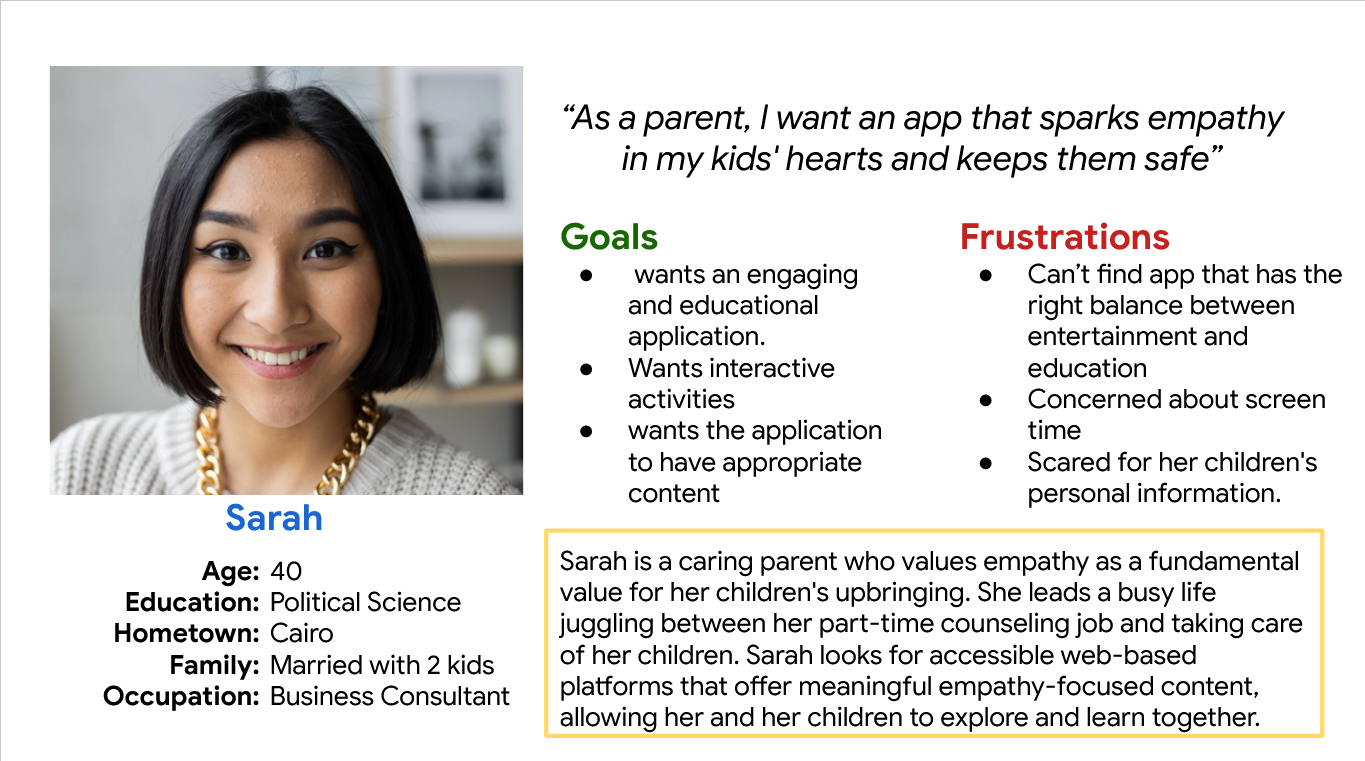
Sarah is a mother who seeks a tool to help her cultivate empathy skills in her children because she believes it is crucial for their social and emotional development.
An audit of a few competitor’s products provided direction on gaps and opportunities to address with the Emapth App.



After ideating and drafting some paper wireframes, I created the initial designs for the Empath app. These designs focused on making sure that the application was easy to navigate and to show the daily updates.

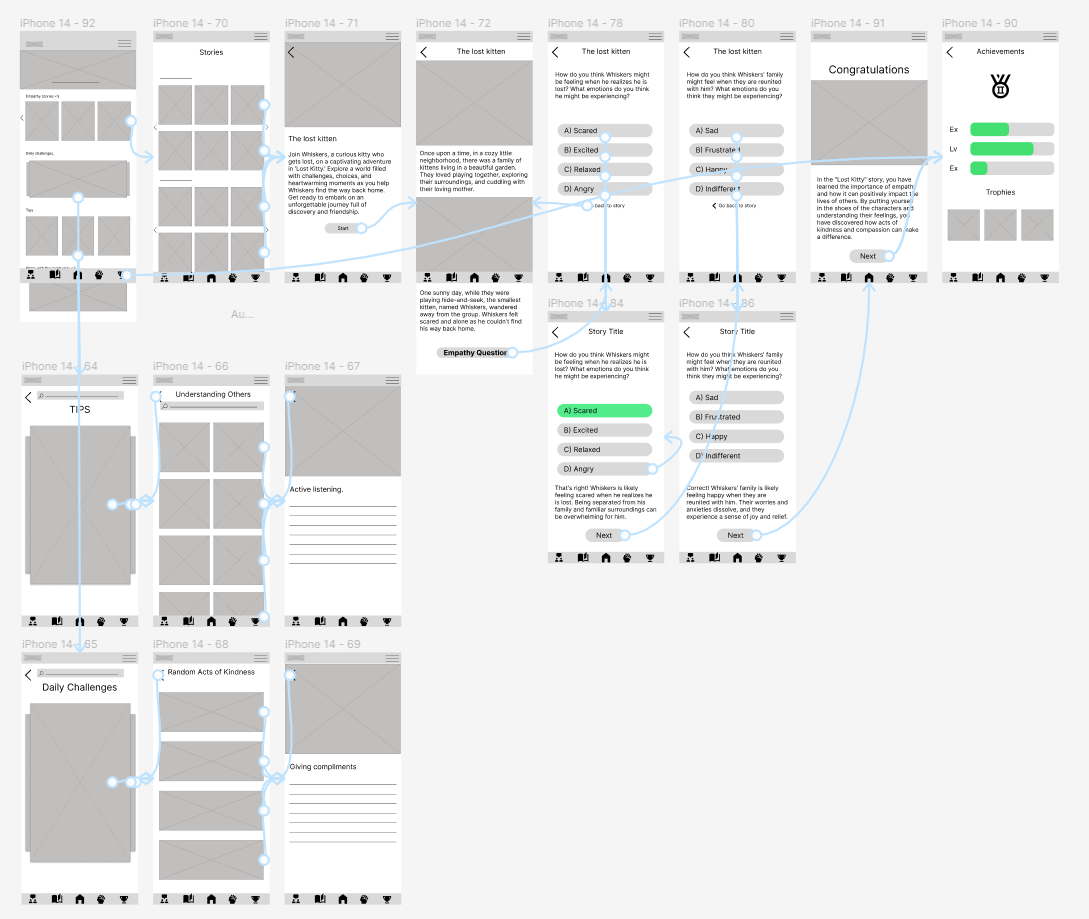
To prepare for usability testing, I created a low-fidelity prototype that connected the user flow interacting with stories, accessing the daily challenges and viewing daily tips.
View Low-fi prototype


Based on the insights from the usability studies, I applied design changes like providing a lot of colorful images and visuals to make the experience more engaging for children.

Additional design changes included adding an option to “Add new comment” to the “Daily challenges” page, giving users the chance to engage and communicate with each other.


The high-fidelity prototype followed the same user flow as the low-fidelity prototype, including design changes made after the usability study.View Hi-Fi prototype



The designs for screen size variation included mobile, tablet, and desktop. I optimized the designs to fit specific user needs of each device and screen size.View High-Fi desktop prototype


The impact of the application can be significant as it aims to teach kids empathy and foster positive social skills. One user who participated in the usability study mentioned, "I found the application very fun to use and I really liked answering story questions”. A parent added “It seems to be really rich with material and this is something that we could all benefit from”.
I learned that even though the problem I was trying to solve was a big one, patiently going through each step of the design process and aligning with specific user needs helped me come up with solutions that were both feasible and useful.
